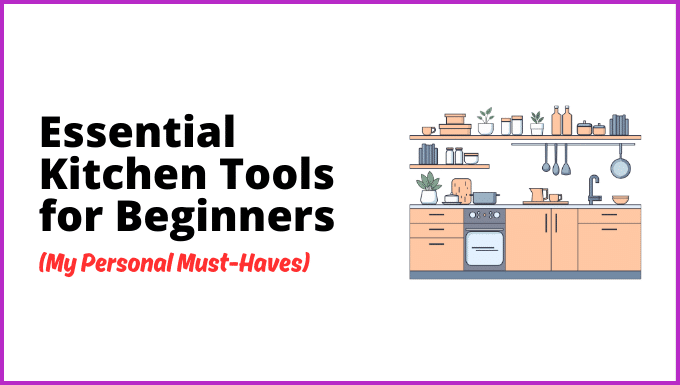I still remember when I first got my Gourmia Air Fryer—I was so excited to cook crispy fries and juicy chicken with little to no oil. But after a few weeks, I ran into some issues: it wouldn’t turn on one day, the food wasn’t crisping up properly, and once, it even made a weird noise! I panicked, thinking I had broken it. But after some trial and error (and a lot of Googling), I figured out simple fixes for most of these problems.
If you’re facing issues with your Gourmia Air Fryer, don’t worry—you’re not alone! Many users experience common problems like:
✅ Not turning on
✅ Not heating properly
✅ Food not getting crispy
✅ Strange smells or noises
The good news? Most of these issues have quick and easy solutions! In this guide, I’ll walk you through step-by-step troubleshooting tips based on my own experience and expert advice.
And if you’re new to air frying, you might also enjoy checking out my best air fryer recipes to make the most of your Gourmia.
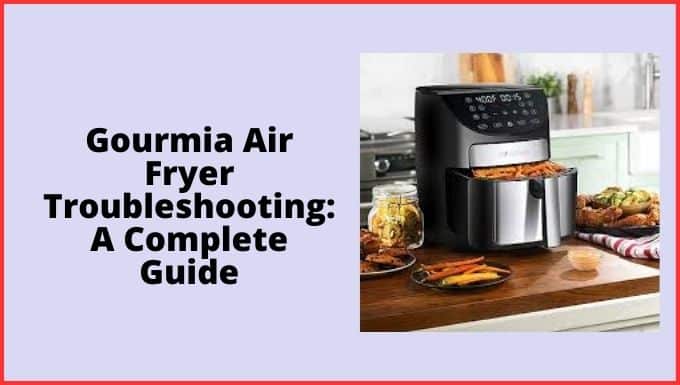
Gourmia Air Fryer Not Turning On? Here’s How I Fixed It!
I remember the first time my Gourmia Air Fryer refused to turn on—I panicked a little. But after some troubleshooting, I realized that the solution was simpler than I thought. If your Gourmia Air Fryer won’t start, don’t worry! Here are some common reasons and easy fixes that worked for me.
1. Check the Power Connection
It sounds basic, but trust me—sometimes the simplest things are the culprit. I once plugged my air fryer into a power strip, and it wasn’t working because the strip’s safety switch had tripped. Here’s what you should do:
- Make sure the power cord is fully plugged into a working outlet.
- Try plugging it into a different outlet—sometimes, the issue is with the socket, not the air fryer.
- If you’re using a power strip, plug the air fryer directly into the wall instead.
2. Inspect the Power Cord
One time, my air fryer’s cord had a slight bend near the plug, which I hadn’t noticed. Over time, cords can wear out or get damaged. Carefully check for:
- Visible damage (cuts, frays, or bends).
- A loose connection between the plug and the socket.
If you notice damage, it’s best to stop using it and contact Gourmia’s customer support for a replacement.
3. Make Sure the Basket Is Inserted Properly
I learned this the hard way—many Gourmia Air Fryer models won’t start unless the basket is fully inserted. If your machine won’t turn on, try these steps:
- Remove the basket and reinsert it firmly.
- Make sure it clicks into place—otherwise, the safety mechanism might prevent it from turning on.
4. Check for a Blown Fuse or Tripped Circuit Breaker
If none of the above steps work, your home’s circuit breaker or the air fryer’s internal fuse might be the problem.
- Check your home’s breaker panel—if the circuit has tripped, reset it.
- If the air fryer still won’t turn on, its internal fuse might be blown. In this case, you’ll need professional repair or a replacement.
5. Try a Reset
One quick fix that has saved me multiple times is a simple reset:
- Unplug the air fryer and leave it for 5-10 minutes.
- Plug it back in and turn it on.
- If it still doesn’t work, try holding the power button (if available) for a few seconds.
This reset method has worked for me in the past, especially after a power surge.
Still Not Working? Here’s What to Do Next
If you’ve tried everything and your Gourmia Air Fryer still won’t turn on, it might be a hardware issue. In that case:
- Check your warranty—most Gourmia Air Fryers come with at least a 1-year warranty.
- Contact Gourmia’s customer support for troubleshooting or a possible replacement.
- If it’s time for a new air fryer, check out my best Gourmia Air Fryer reviews to find the right model for you.
Gourmia Air Fryer Not Heating Up – Here’s How I Fixed It
I remember the first time my Gourmia Air Fryer refused to heat up—I was so frustrated! I had just prepped my favorite batch of crispy fries, only to find the air fryer blowing cool air. After some trial and error, I figured out a few simple fixes that might help you too.
1. Check the Temperature Setting
Sounds basic, but trust me—sometimes it’s just a small mistake! I once accidentally set the temperature too low, thinking it was preheating. Before assuming something is broken, double-check that the temperature is set correctly.
2. Preheat the Air Fryer
I learned that preheating is a must for crispier food and proper heating. If your Gourmia Air Fryer doesn’t seem to be getting hot enough, try running it empty for 3–5 minutes at 400°F before cooking.
3. Don’t Overload the Basket
I used to pile too much food into the basket, thinking I could cook everything in one go. But overcrowding blocks air circulation, which can make it seem like the air fryer isn’t heating up properly. Instead, cook in small batches for the best results.
4. Inspect the Heating Element
One time, I found a build-up of grease and food debris on the heating element, preventing it from working efficiently. If your Gourmia Air Fryer is not heating up, unplug it and check if the heating coil is dirty. A quick wipe with a damp cloth (after cooling down) can work wonders.
5. Check the Power Source
Another time, my air fryer wasn’t heating because it wasn’t plugged in properly. Make sure your power cord is secure and try using a different outlet. If your air fryer still won’t heat up, there might be an internal electrical issue.
6. Try a Factory Reset
A simple reset can sometimes fix minor glitches. To do this:
- Turn off and unplug the air fryer.
- Wait for 5–10 minutes.
- Plug it back in and restart the cooking process.
7. Contact Gourmia Customer Support
If none of these fixes work, it might be a hardware issue. I once had to reach out to Gourmia customer service, and they were helpful in guiding me through further troubleshooting. If your unit is still under warranty, you might even qualify for a replacement or repair.
Final Thoughts
Most of the time, when my Gourmia Air Fryer wasn’t heating up, it was due to something simple—like not preheating or overloading the basket. If you’re facing the same issue, I’d suggest trying these quick fixes before assuming it’s broken.
Need more air fryer tips? Check out my guide on how to make crispy food in an air fryer for perfect results every time!
Gourmia Air Fryer Fan Not Working – Here’s What I Did
So, I ran into a situation where my Gourmia Air Fryer fan wasn’t working, and it had me a bit frustrated at first. I love using my air fryer for quick meals, and a fan malfunction can really throw a wrench in the works. But don’t worry, if you’re facing this issue, I’ve got you covered with some simple steps that helped me get it back up and running.
1. Turn Off and Unplug the Air Fryer
First thing’s first, always unplug the air fryer before doing anything. I know it’s tempting to start checking immediately, but safety comes first. I unplugged mine and gave it a few minutes to cool down.
2. Inspect for Blockages
Once it was safe to check, I looked closely at the fan area. Sometimes grease, food crumbs, or even moisture can build up and block the fan from turning. After a quick inspection, I found that there were some bits of food that had gotten stuck in the fan. I used a soft cloth to gently wipe the area clean, making sure nothing was obstructing the fan.
3. Check for Loose Parts
Next, I checked to make sure there were no loose parts. The fan can sometimes make noise if it’s not securely in place. I made sure all screws and parts were tightly fastened. If you find any screws missing or loose, just use a screwdriver to tighten them up. For me, this step was easy, and the fan worked fine afterward!
4. Recheck the Power Supply
If the fan still wasn’t working after cleaning and tightening things, I plugged the air fryer back in and made sure it was connected to a working outlet. Sometimes the problem isn’t the fan itself but the power supply. I made sure the cord wasn’t frayed or damaged, and I tested the outlet with another appliance to confirm it was working properly.
5. Contact Customer Support if It’s Still Not Working
After all that, if your fan is still not turning on, it might be a sign of a more serious motor issue. In that case, I’d recommend reaching out to Gourmia customer support. You can explain what you’ve already tried, and they’ll help guide you through any further troubleshooting steps or direct you to a repair solution.
If you’re still looking for more tips, check out this Gourmia Air Fryer Troubleshooting Guide for other common issues I’ve faced and solved.
Hope this helps you get back to making crispy meals in no time! Let me know if you’ve had similar issues with your Gourmia Air Fryer or have other questions.
Gourmia Air Fryer Display Not Working
I’ve been using my Gourmia Air Fryer for a while now, and I know how frustrating it can be when the display suddenly stops working. At first, I wasn’t sure what the issue was, but after some troubleshooting, I was able to pinpoint a few potential causes and fixes. Here’s what worked for me:
1. Try Unplugging It and Restarting
Sometimes, all it takes is a simple reset. I unplugged the air fryer, waited for about 5-10 minutes, and then plugged it back in. To my relief, the display worked perfectly again! This is a quick and easy fix that you can try before diving into more complicated solutions.
2. Check for Physical Damage
If you’ve dropped your air fryer or it’s been bumped around a lot, the display could have suffered some damage. I inspected my touchscreen carefully to see if there were any cracks or visible damage. If you notice any, that could be the problem, and you might need to reach out to Gourmia customer support for repair options.
3. Software Glitch or Electrical Issue
Another possibility is a software glitch or a temporary electrical issue. If the display still isn’t working after unplugging and inspecting it, I’d recommend performing a factory reset. This usually resolves any minor glitches and can be done by following the instructions in the user manual.
4. Contacting Support
If none of these solutions work, it might be time to reach out to Gourmia customer service. They’ve been really helpful with troubleshooting and have offered solutions or repair options when needed. I found that their customer support is pretty responsive, so don’t hesitate to get in touch if you’re still facing issues.
If you’re new to air fryers, you might want to check out our guide on common air fryer problems and solutions for more helpful tips.
I hope this helps you get your Gourmia Air Fryer back in action! If you have any other questions, feel free to drop them in the comments below.
Gourmia Air Fryer Smells Like Plastic – What You Need to Know
When I first got my Gourmia Air Fryer, I noticed a plastic smell coming from it during the first few uses. I was a little concerned, but after looking into it, I found out that this is actually a pretty common issue with new air fryers, not just Gourmia. It happens because of manufacturing residues or the materials used during production, and it’s usually nothing to worry about.
Here’s what worked for me to get rid of the smell:
- Preheat the Air Fryer:
I ran the air fryer at 400°F (200°C) for about 10-15 minutes without any food inside. This helped burn off any plastic residues that were causing the odor. I suggest doing this before using the air fryer for the first time, as it makes a noticeable difference. - Clean the Basket and Tray:
Next, I gave the basket and tray a good wash with warm, soapy water. This step helps remove any leftover dust or oil that might have accumulated during manufacturing. After cleaning, I dried everything thoroughly before using it again. - Use a Lemon Slice:
To completely freshen up the air fryer, I placed a lemon slice inside and ran a short cycle at 350°F (175°C) for about 5-10 minutes. The lemon not only helps to eliminate the plastic smell but also leaves the air fryer smelling fresh and clean. - Let It Vent:
After doing the above steps, I left the air fryer open for a little while to let it ventilate. This allowed any remaining odors to dissipate naturally.
If you follow these steps and the smell still lingers, don’t hesitate to contact Gourmia customer support. It could be a sign of a more significant issue, and they can help you troubleshoot further.
Pro Tip: If you’re interested in other tips to get the best out of your air fryer, check out my guide on how to make crispy food in an air fryer.
Overall, this plastic smell issue is something you can easily overcome, and once it’s gone, you’ll be ready to enjoy your air fryer’s full potential!
Food Not Crispy in Gourmia Air Fryer
I’ve had my fair share of moments when I popped some food into the Gourmia air fryer, hoping for that perfect crisp, only to find it wasn’t quite as crispy as I expected. I know how frustrating that can be! But after some trial and error, I figured out a few easy fixes that really made a difference.
Here’s what I learned:
1. Don’t Skip Preheating
This one is huge! I didn’t realize how important preheating the air fryer was until I started noticing uneven results. Preheating helps the air fryer reach the perfect temperature for crisping food evenly. I recommend setting the temperature to 400°F and letting it run for about 5 minutes before you add your food. Trust me, this simple step can make a big difference in getting that crispy finish!
2. Avoid Overcrowding the Basket
When I first started using the Gourmia air fryer, I thought I could just toss a bunch of food in and expect it to cook perfectly. But the key to a crispy outcome is giving the air fryer space to circulate the hot air around the food. If you overcrowd the basket, the air won’t be able to reach all the food, leading to uneven cooking. Try cooking in smaller batches or shaking the basket halfway through for even crisping.
3. Add a Little Oil
It’s not always about the cooking time—sometimes the secret is in a little bit of oil. While air fryers require less oil than deep fryers, I found that lightly spraying or brushing food with a small amount of oil makes it crispier. I use a spray bottle to evenly coat my food, which gives it the texture I’m after without going overboard on calories.
4. Use the Right Temperature
If your food is still not crispy, it could be that the temperature is too low. I usually set my Gourmia air fryer to 375°F – 400°F for things like fries, chicken wings, and vegetables. The higher heat gives food that golden, crispy exterior while still keeping the inside juicy.
5. Try These Recipes for Extra Crisp
Once I got the hang of these tips, I started making some of my favorite air fryer recipes that always turn out perfectly crispy. If you’re looking for some inspiration, check out my best air fryer recipes guide for more tricks and tasty ideas!
By following these simple steps, I found that I could get a crispy and delicious result every time. So, if your Gourmia air fryer isn’t giving you that crispy finish, just tweak these little things and I bet you’ll see a big improvement!
Gourmia Air Fryer Making Loud Noises
When I first heard my Gourmia Air Fryer making loud, unusual noises, I was a bit concerned. It sounded like a buzzing or even a grinding noise, and I thought something might be seriously wrong. But after some quick troubleshooting, I realized that it could be due to a few common reasons.
Possible Causes
- Loose Parts: Sometimes, the screws or parts inside the air fryer can get loose after regular use. This can cause the fryer to make strange sounds as it operates.
- Fan Issues: The fan is responsible for circulating hot air, and if it’s blocked by food crumbs or grease buildup, it might make more noise than usual.
- Normal Operational Sounds: Some air fryers do tend to make noise as they work, especially when the fan is spinning at high speeds. So, not all noise is a sign of trouble.
How I Fixed It
- Turn it off and unplug the air fryer to make sure it’s safe to inspect.
- Check for loose parts by gently shaking the machine and tightening any screws that might have come loose.
- Inspect the fan: I made sure there were no food particles or grease blocking it. I cleaned the inside with a damp cloth and checked that the fan was spinning smoothly.
- Reassemble and test: After cleaning and tightening everything, I plugged the air fryer back in, turned it on, and noticed the noise had significantly reduced. If the sound persists, it might be worth reaching out to Gourmia support.
When to Seek Help
If you’ve tried all these steps and the noise continues, it could be a more serious issue with the fan motor or another internal component. In this case, it’s best to contact Gourmia customer service for professional assistance. They can guide you on how to resolve the issue or even repair your air fryer under warranty.
If you’re still worried about your Gourmia Air Fryer, you can find out more about troubleshooting tips in my full guide on common problems.
I hope this helps, and your air fryer is back to making delicious, crispy meals without any noisy interruptions!
How to Reset a Gourmia Air Fryer
I’ve had my Gourmia Air Fryer for a while now, and like any tech gadget, it sometimes needs a reset to get back on track. If you’ve noticed your air fryer isn’t functioning properly—maybe it’s not turning on, or the settings are acting up—resetting it can often solve the problem. Don’t worry; it’s super easy to do! Here’s how I do it:
Step-by-Step Guide to Resetting Your Gourmia Air Fryer
- Turn off the Air Fryer
- Start by switching off the air fryer and unplugging it from the power outlet. This helps reset the power supply and clears any temporary errors.
- Wait for a Few Minutes
- Let the air fryer sit unplugged for about 5-10 minutes. This gives it time to cool down, especially if it’s been in use for a while.
- Plug It Back In
- After waiting, plug the air fryer back in and make sure it’s securely connected to the outlet.
- Turn It On Again
- Now, simply turn the air fryer back on. You should see the display light up, and it’s ready to go!
- Test It Out
- Try setting it to a quick cooking function to ensure everything is working correctly. If it’s still not working, the issue may be more serious and might need professional help.
Still Having Issues?
If your Gourmia Air Fryer is still not cooperating after a reset, it might be time to dive deeper into the problem. You could check for common issues like a blocked fan or overloaded basket. For a more detailed look at potential fixes, you can explore my guide on Gourmia Air Fryer Troubleshooting.
Resetting your Gourmia Air Fryer is a simple fix that’s worked for me countless times, and I hope it helps you too. If it doesn’t, don’t hesitate to reach out to Gourmia customer support for further assistance. Happy cooking!
When to Contact Gourmia Customer Support
Sometimes, even with the best troubleshooting tips, things just don’t go as planned. If you’ve tried everything and your Gourmia Air Fryer is still acting up, it might be time to reach out to Gourmia Customer Support.
I’ve had my own experiences where, after going through all the troubleshooting steps, I found that certain issues—like a faulty heating element or a malfunctioning fan—were beyond my DIY fixes. That’s when I decided to contact Gourmia’s support team, and I was glad I did! They were responsive, helpful, and guided me step-by-step to either fix the issue or let me know if a repair was necessary.
Here are a few signs it might be time to give them a call or send an email:
- Persistent Issues: If the same problem keeps coming back, no matter how many times you reset or clean the unit, it’s time for professional help.
- Warranties and Repairs: If your air fryer is still under warranty, it’s a good idea to check if you’re covered for repairs or a replacement.
- Unusual Sounds or Smells: If your air fryer starts making loud, strange noises or emits smells that don’t seem right, it’s safer to reach out for expert advice.
You can find the customer support details right on their website, and they offer different ways to contact them—whether through phone or email. Make sure you have your model number and any purchase information ready to help speed up the process.
If you feel like you’re facing a bigger issue than just a quick fix, contacting Gourmia directly is often the best way to ensure your appliance stays in top shape. You can also check out the warranty details and FAQs on their site for more information on how to get assistance.
Final Thoughts – Keep Your Gourmia Air Fryer Running Smoothly
After using the Gourmia Air Fryer for quite some time now, I’ve learned that keeping it running smoothly really comes down to regular maintenance and a few simple habits.
First, always clean the basket and tray after each use. I found that if you don’t wipe down any grease or food particles, they can build up over time and cause issues like uneven cooking or strange smells. It’s really easy to clean, and I just give it a quick scrub with some warm, soapy water after every use.
Another tip is to preheat the air fryer before cooking. I didn’t realize how important this was until I noticed that my food didn’t come out as crispy when I skipped it. A few extra minutes of preheating makes a world of difference in getting that perfect crunch on your fries or chicken.
Also, don’t overcrowd the basket! I’ve made this mistake a few times, and while the food might still cook, it won’t be as crisp as it could be. Arranging the food in a single layer gives the air fryer room to circulate air properly, ensuring that everything cooks evenly.
Finally, if you ever run into any issues that seem tricky to fix, like the air fryer not heating up or the display acting up, don’t hesitate to reset the machine or check out the user manual for guidance. I’ve found that these small fixes often do the trick, and if not, Gourmia customer support is always there to help.
With these easy steps, your Gourmia Air Fryer should keep serving you perfectly crispy meals for a long time. If you’re interested in more tips and recipes, be sure to check out my guide on best air fryer recipes—you’ll find some delicious ideas to make the most of your air fryer!
Stay safe, and happy cooking!